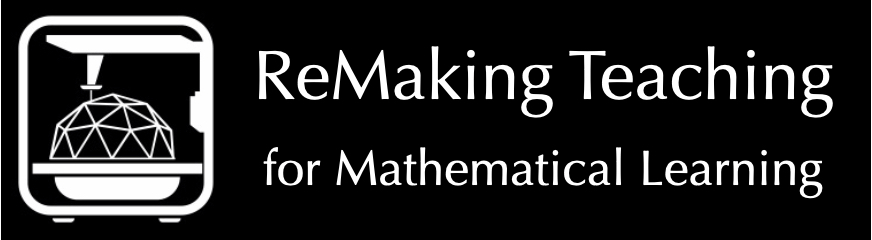FAQ
Answers to frequently asked questions
Find answers to these questions in the video below and at the Makerspace for Education website.
3D printing or additive manufacturing is a process of making three dimensional solid objects from a digital file. Please see the following video and Word document for more information:
Download 200 pages of classroom-ready 3D printing tutorials and lesson plans in the MakerBot Educators Guidebook: The Definitive Guide to 3D Printing in the Classroom.
In the Teachers Making for Mathematical Learning project, we adopt features of a Learning by Design approach. Teachers working in such settings are called upon to actively engage in inquiry, research and design so that they can make tangible, meaningful artifacts that represent the end products of the learning process. This method was developed with the goal of studying how the design and fabrication of an artifact requires a developing sensitivity to the dynamic, transactional relationship between the knowledge domains of pedagogy, content and technology. Thus, the approach provides an opportunity to consider the interplay between the evolving artifact and the application of these knowledge domains in the artifact’s development. The premise for learning by design honors the proposition that it is productive to develop teacher knowledge within a context that recognizes the interplay and connections between these constituent domains of knowledge.
Blocks and strips are useful tools and they’re pretty inexpensive. However, new technologies make new things possible. You’ll find that things that are hard to make are actually quite easy to design and then print.
Click here to see a video of the different parts that make up a 3D printer.
There are a few 3D Design software available. The links provided below are a few examples of a 3D design software. For this project, prospective teachers did their design work in Tinkercad. Tinkercad is a free, easy-to-use app for 3D design, electronics, and coding. It’s used by teachers, kids, hobbyists, and designers to imagine, design, and make anything!
Here are some other design options:
Autodesk: https://www.autodesk.com/solutions/3d-design-software
SketchUp: https://www.sketchup.com/
Vectary: https://www.vectary.com/
Blender: https://www.blender.org/
Solidworks: https://www.solidworks.com/
You can build anything that your heart desires. Below is a list of examples from Tinkercad along with videos to help you build these models.
Eiffel Tower: https://youtu.be/LOKpUSnjHao
Space Rocket: https://www.youtube.com/watch?v=8YQ7bdkxZmc
Ice Cream: https://youtu.be/VGGZfblSxsQ
Name Tag: https://youtu.be/fDzb1wVsAHU
Simple Bowl: https://youtu.be/JQ28oQ2uoSE
Design files can be easily exported for 3D Printing. Simply click on the design you wish to print, click “Export” at the upper right corner and make sure you select .stl. Your file will automatically download and Tinkercad will automatically assign it a name.
A Video on downloading:
You can 3D print from Tinkercad pretty easily in a couple of different ways. If you have a printer at home or at a local makerspace, just download the STL file from either your dashboard by clicking the model thumbnail or from within the editor. Just click Design>Download for 3D Printing. STL is the standard file for most single-color printers, so start with that.
See this link and the video below for more details:
You can print it at a local public that has a 3D printer with a cost. Also, private sites such as Shapeways allow you to 3D print your design for a cost.
ABS (Acrylonitrile Butadiene Styrene) is a commonly used 3D printer material. Best used for making durable parts that need to withstand higher temperatures. In comparison to PLA filament, ABS plastic is less “brittle” and more “ductile.” … ABS filament is available in both 1.75mm and 3mm diameter sizes.”
Click here to see a video on Filament
Click here explore the environmental impacts of 3D printing.
This link offers advice about how to help lower the cost of 3D printing.
Yes, you can buy your own 3D printer, and their prices vary widely. This link takes you to all3Dp’s reviews of the best 3D printers of 2024.
MatterHackers is one of our favorite sources for printers and filament. Check out their printer recommendations. Also, be sure to check whether your printer takes 1.75 mm or 2.85 mm filament.
The time it takes to make a 3D print depends on the size of the model and the settings that you use for printing. A small object with low quality settings can already be printed in less than 10 minutes. But when you want to print a big object in high quality it could take several hours (or even days!). Factors that have a direct influence on the overall printing time include speed, resolution and the amount of infill.
3D printing at home for “absolute beginners:”